7 Easy Steps to Speed up Your Internet


There are almost 4.4 billion active internet users — about 57% of the global population. That means millions of people are surfing cyberspace, accessing the internet at the same time as you. But that traffic can slow down your internet connection and stop you from accessing the information, or cat videos, that you want to discover.
In addition to multiple users slowing your internet connection down, there are other factors that could also affect its speed, including:
-
- The type of internet you have, such as dial-up, Wi-Fi, or DSL
-
- Infections from spyware or viruses
-
- Space issues due to low memory or hard disk space
To help speed up your internet connection, Freshome has gathered seven easy tips that you can try at home.
 1. Restart Your Router
1. Restart Your Router
If your internet was running well and suddenly slows down, take a minute to reset. Unplug the power source for the router and wait at least 30 seconds before plugging it back in. Wait for all of the lights to turn back on and then try to use the internet again to see if the issue has been resolved.
2. Perform a Speed Test
Internet speed tests can give you different information about your internet connection, including download and upload speeds, and how many Mbps (megabits per second) you are receiving. Some of the most popular speed test apps/websites are speedtest.net, fast.com, and speedcheck.org.

3. Turn Off Other Internet-Connected Devices
Just as too many users can slow down your internet, so can multiple devices. If you are streaming a show on your TV, but have your phone, tablet, and computer all running and connected to the internet as well, this could hamper your connection speed. Turn off anything you aren’t using to free up some of that internet speed.
4. Check that Your Wi-Fi is Secure
All home Wi-Fi routers should have a strong password requirement when people try to log on. Without the password, anyone can utilize your internet and slow it down, while also potentially accessing your personal information. You can download an app or check your administrative settings to make sure that there aren’t any unwanted guests slowing down your internet speed.

5. Consider a Wi-Fi Signal Booster
If your internet signal is routinely slow or there are certain rooms in your home where the signal struggles, consider getting a signal booster before going through the hassle of switching internet providers. Boosters increase your Wi-Fi range and the amount of Mbps you receive, to help the internet connect and download faster.
6. Check Your Computer and Equipment
Viruses and malware can slow your computer down and put your personal information at risk. You can run a scan and check for any virus threats so that you can address them. Additionally, you should check that all wires and cords are fully connected and in good condition to ensure that they are not disrupting the internet connection.

7. Relocate the Router
The location of your router in your home can affect the internet speed you are getting. Try to place the router in the center of your home in an open space without any obstacles to allow the signal to flow directly to your devices.
When to Call Your Internet Service Provider
Troubleshooting slow internet speeds can be challenging. Sometimes it requires a combination of the methods above. Don’t be afraid to test out various strategies to get your network up and running again. But if you’ve tried a few different tips and you’re still puzzled, it might be time to call up your internet service prider.
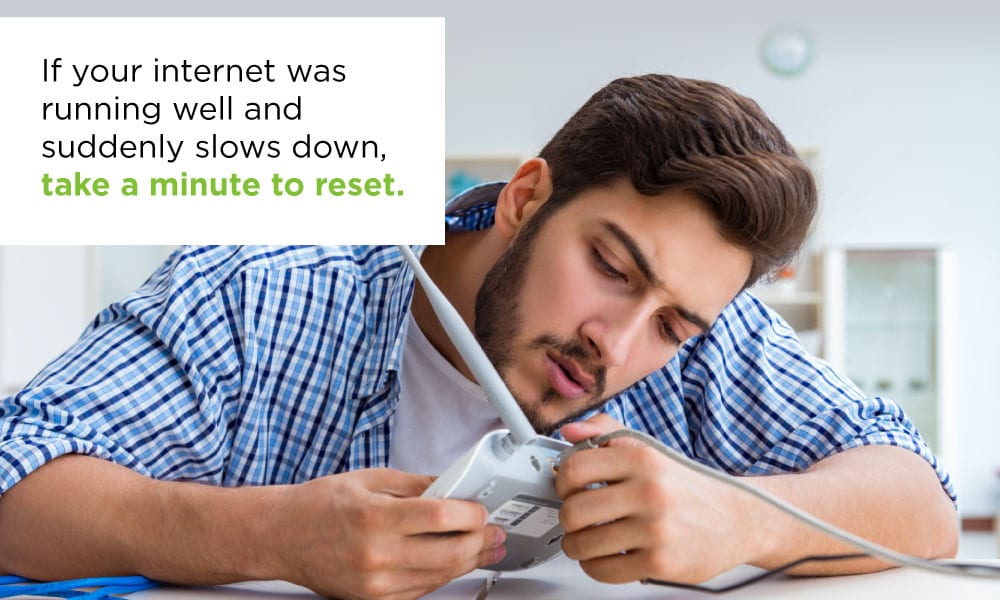 1. Restart Your Router
1. Restart Your Router

