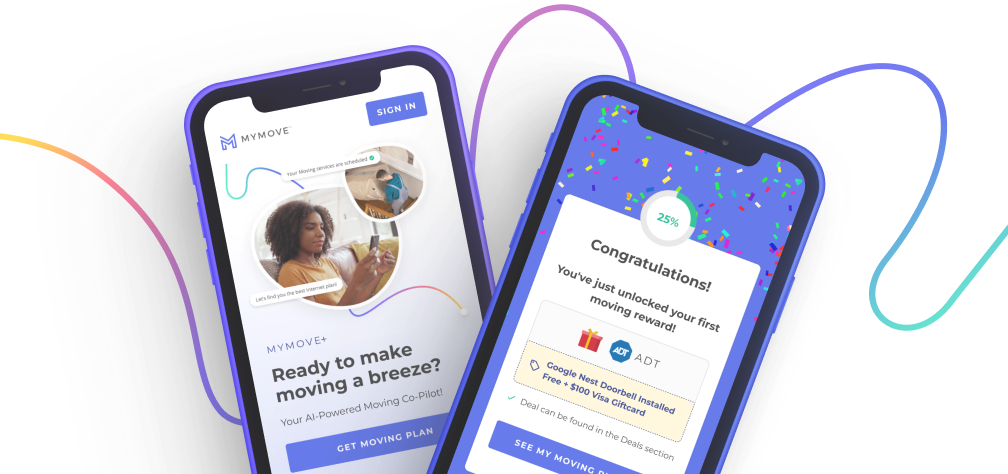What you need to know about Brinks Home Security systems

Selecting a home security system from all the competitors out there can give you a headache. We’re here to provide a breakdown of one of the better-known brands on the market, Brinks Home Security. Whether you’re looking for a whole-house security system, a Brinks Home Security safe, or a Brinks Home Security box, we have you covered.
What is Brinks Home Security?
Brinks has over one million residential and business customers in North America and maintains its headquarters in Dallas-Forth Worth, Texas. Brinks Home Security manages an extensive network of independent authorized dealers in the U.S., Puerto Rico, and Canada, but you don’t have to contact a dealer to get service. Reliance on local dealers means customer service can vary from one community to the next, but that authorized dealer may be able to offer an in-home consultation.Brinks home security systems come in four smart package options that allow you to choose which features you need and which to leave out. Each package includes a way to automate smart features in your home, like lights and locks. The more features you want, the more expensive the plan will be. Additionally, Brinks gives you an easy DIY-installation option for all of its plans, if that’s your cup of tea.
Brinks Home Security notable features
Brinks’ systems bring customers many unique options, from smart devices to safes. Take a look at the features that make Brinks stand out from the competition:
- Smart security: Each of the packages includes the Brinks Home Touch, a control panel that you can use to connect your smart home devices.
- DIY installation: You can install any of the Brinks systems yourself, or pay for professional installation if you prefer.
- No-contract option: With the Nest Secure package, you will get Brinks Home Security monitoring but won’t have to sign a 36-month contract. Instead, your plan is month-to-month, so you can cancel anytime.
- Additional products: Brinks sells add-ons, like smart switches, smart locks, and smart thermostats. Also, look into a security safe or a Brink’s home security box for cash.
- Two-year warranty: If your system breaks in the first two years, Brinks will come out and repair it.
Brinks packages and prices
Brinks Home Security systems come in three standard tiers, plus a Nest Secure option.
Smart Security Ultimate
- Equipment cost: 1,099
- Monitoring fee: $39/mo.
- Equipment included: Brinks Home Touch, a video doorbell, outdoor camera, two wireless motion sensors, three wireless door sensors, professional installation, yard signs, and stickers
- Requires a 36-month contract
- Includes 24/7 monitoring
Smart Security Complete
- Equipment cost: $499
- Monitoring fee: $39/mo.
- Equipment: Brinks Home Touch, two wireless motion sensors, an indoor camera with night vision, three wireless door sensors, yard signs and stickers
- Requires a 36-month contract
- Includes 24/7 monitoring
Smart Security Essential
- Equipment cost: $199
- Monitoring fee: $29.99/mo.
- Equipment: Brinks Home Touch, one wireless motion sensor, two wireless door sensors, yard signs, and stickers
- Requires a 36-month contract
- Includes 24/7 monitoring
Nest Secure
- Equipment cost: $399
- Monitoring fee: $29/mo.
- Equipment: Nest Guard, two Nest detects, two Nest tags, yard sign, and stickers
- No contract required
- Can include professional monitoring
*Pricing as of 2/5/2020
Understanding Brinks pricing
The cost of a Brinks home security system can be more expensive than many other options since the average cost per month is $30 to $40 for monitored systems, according to Consumer Reports. For the Smart Security Essential Plan, you’ll pay the least at $29.9/mo. plus $199 for equipment. However, keep in mind that you can finance a Brinks system, breaking it into monthly costs over 36 months. You will also be charged taxes in your monthly bill, along with other potential fees. Brinks states that it may charge an early termination fee if you cancel before 36 months.
Brinks equipment
Brinks offers advanced equipment focused on smart home automation. You can choose to add doorbell cameras, outdoor cameras, and indoor cameras. The company also sells many smart home products, like smart locks and smart thermostats.With every Brinks home security plan, you’ll get Brinks Home Touch, which is a smart home hub that controls all of its equipment. You can connect it to Amazon Alexa, Z-Wave, and the Brinks app on your phone for ultimate smart home management. The wireless door sensors and motion detector sensors protect your home from intruders and send you updates direct to your phone.
Brinks Home Security system installation
Because the company operates on a wireless network, all Brinks home security systems allow you to install them yourself. The company claims, “If you can open a box, you can set it up.” They label each device, so you know exactly where to put them.Also, if you prefer professional installation, you can pay for someone to come to your home. Installation by a professional of a Brinks home security system costs $199, according to U.S. News and World Report.
Brinks reviews
In 2018 and 2019, Brinks received J.D. Power’s #1 rating in customer satisfaction with professionally installed home security systems.Looking at reviews can give you a better idea of how the company performs. Brinks Home Security has an A+ rating with the Better Business Bureau, but its customer reviews aren’t as glowing. They rate the company between 1.5 stars and three stars. Complaints focus on third-party installation and contract issues. Brinks received a three-star (out of five) average score from Trustpilot, receiving similar feedback. Reviews of Brinks home security systems are on par with its competitors’ ratings.
Pros and cons of Brinks
Advantages of using Brinks
- Provides smart home devices
- Well-known brand
- Can go DIY with any of its plans
Disadvantages of using Brinks
- Penalties for breaking contract
- Can be more expensive
- Low customer service ratings
Frequently asked questions
- How much does Brinks cost? Brinks security systems vary in pricing based on monitoring, equipment, installation, and smart home automation add-ons.
- Can you get professional monitoring with Brinks? Yes, all Brinks systems come with professional 24/7 monitoring.
- How much does professional monitoring with Brinks cost? Brinks includes professional oversight in all its packages, and it costs between $29/mo. and $39/mo.
- Do I have to have to pay for installation? No. You can install every Brinks home security system on your own. If you want professional installation, however, that costs $199.
- Can I get out of a contract with Brinks? You have 30 days to decide you want out of a Brinks contract. After the initial period, though, all contract terms apply and you may pay a termination fee.